Is your business showing up in the top 3 results on Google? If yes, you’re already visible to your local audience. But if not, your profile may not be optimized the right way.
In 2025, showing up on Google isn’t just about being online—it’s about being found. A well-optimized Google My Business (GMB) listing helps you appear in local searches, attract nearby customers, and build trust instantly. If your business isn’t ranking, it’s time to review and refine your profile.

Selecting the right primary category is a critical factor for your Google My Business (GMB) ranking. Google uses this to understand what your business is about and to show your profile to the right audience. It’s one of the most important steps in local SEO.
Use tools like GMB Everywhere to audit your profile and analyze competitors. Simply search your service on Google and see what categories top-ranking businesses in your area are using—this gives you valuable insight into what works.
Pro Tip: Stick to one highly relevant primary category and then add supporting secondary categories to increase visibility without confusing Google’s algorithm.
Google shows your business listing based on your location and the searcher’s location. If your business is in Mumbai, Google is unlikely to show your listing to someone searching from Pune—unless you’ve expanded your service area.
That’s why it’s important to clearly define your service areas and keep your address accurate. Local visibility depends heavily on proximity, so make sure your location settings align with where your real customers are.
✅ Keep your location updated
✅ Mention nearby landmarks in your profile
✅ Use location-based keywords in posts and descriptions
Having the right phone number is crucial for your customers to reach you easily. But just adding any number isn’t enough — Google verifies it for authenticity and consistency. Here’s what you need to know:
It’s one of the first things customers look for.
Helps in building trust and credibility.
Needed for verification and ranking in local search.
Business Registration/License – GSTIN, TAN, or license showing your business name, address, and phone number.
Utility Bills – Recent (within 2 months) electricity, phone, or gas bills with your business address and phone number.
Photos of Your Business Premises – Include clear signage and storefront, GPS-tagged if possible.
Consistency Across Platforms – Your phone number should match everywhere: website, social media, and Google Business Profile.
If your details mismatch, Google may reject your number update or even suspend the listing. We at Kudos help you get it done right.
Craft a keyword-rich business description that clearly tells potential customers—and Google—who you are, what you do, and where you operate.
Include:
This helps Google connect your listing with the right searches. Don’t overload with keywords—focus on clarity and relevance.
✅ Example: “We offer home interior design services in Bandra, Mumbai with a focus on modern and minimal styles.”
✅ Avoid stuffing irrelevant keywords—stick to your core offerings.
Visual content builds trust and engagement. Upload clear, high-quality photos and videos that represent your business, services, team, or location.
Make sure your media is geo-tagged to your service area—this helps Google understand where your business is located and boosts your chances of appearing in local searches.
✅ Tip: Add photos of your storefront, office, happy clients, work in progress, or finished projects.
✅ Bonus: Geo-tagging can be done through your camera settings or with tools like GeoImgr.
Your opening hours play a crucial role in your local visibility. If your competitor is listed as “Open” and you’re not—even if you actually are open—you risk losing potential customers and dropping in local search rankings.
Tools like Local Falcon help you monitor how your business appears compared to competitors at different times of the day.
Positive feedback plays a big role in your Google ranking. The more 4 and 5-star reviews you get, the more trusted and established your business looks to Google.
Encourage happy customers to leave reviews, and always respond—whether it’s positive or negative. When you reply, it shows Google (and customers) that you care and are actively managing your business.
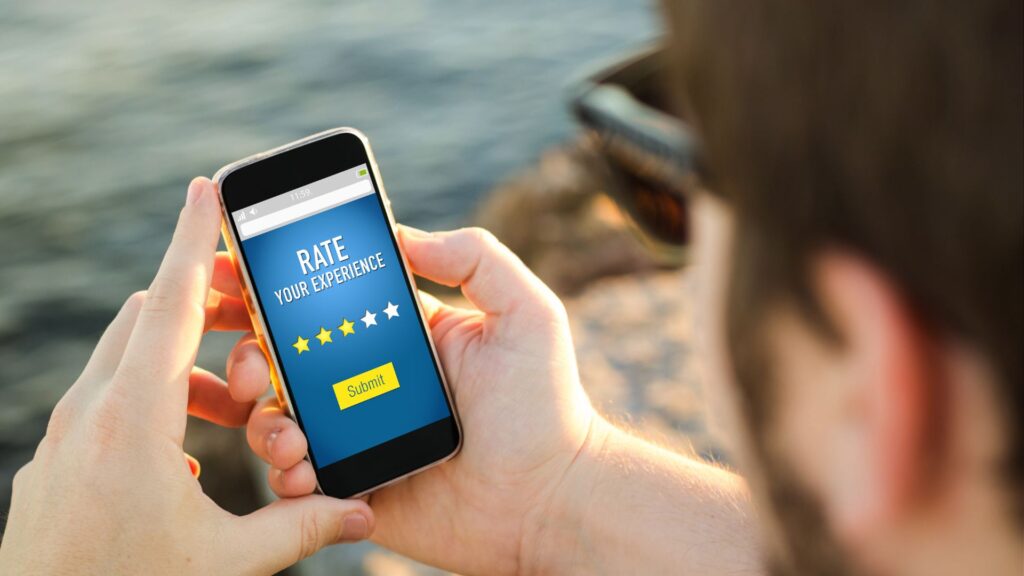
Attributes help you highlight specific features of your business—like “Wheelchair Accessible,” “Women-Led,” or “Free Wi-Fi.” These small details give potential customers more confidence and make your listing stand out on Google.
Make sure the page you’re linking from your Google Business Profile leads to a relevant service page on your website. This page should include targeted keywords in the title, H1, and H2 tags. Also, ensure that your business name, address, and phone number (NAP) are clearly mentioned—and exactly match the details on your Google listing. Consistency builds trust with Google and helps improve your ranking
Avoid making too many changes at once to your Google Business Profile. Frequent edits—especially to key details like name, address, or category—can trigger Google’s spam filters and lead to your listing being suspended. Make updates gradually and only when necessary.

Kudos Digital brings 15 years of branding expertise and 8 years of digital marketing experience to help grow your business with tailored digital marketing solutions.
Introduction: The Power of Google My Business Listing in 2025: Boost Local Visibility Introduction: Is
+91 81047 20700